What is Aptos?
Aptos Blockchain Summary

Launch Year
2022
Type
Public Blockchain
Native Cryptocurrency
APT
Consensus
DiemBFT (Variant of Byzantine Fault Tolerance)
Aptos is making headlines for its relentless focus on scalability, security, and user experience. Powered by the Move programming language (originally designed for Meta’s Diem blockchain), Aptos enables parallel transaction processing, boosting throughput significantly. Its unique AptosBFT consensus mechanism delivers lightning-fast finality and resilience against network attacks. With a strong developer community and emphasis on upgradeability, Aptos aims to be a future-proof blockchain for a wide range of Web3 applications.
Aptos utilizes a Proof-of-Stake (PoS) system where users can stake APT to contribute to network security and earn rewards. There are two primary ways to participate in staking:
Details about Aptos staking
Validator
Running a validator node requires technical expertise and a significant APT stake, but offers higher potential rewards.
Delegator
Delegating your APT to a chosen validator requires less technical knowledge and has a lower minimum stake requirement.
Staking rewards are distributed based on the amount staked, validator performance, and overall network activity. Aptos incentivizes active participation for a robust and decentralized network.
Coin Utility
Used for paying transaction fees, participating in staking, and playing a role in network governance.
Supply
Details on the initial and maximum supply of APT would be beneficial here, along with any potential burning mechanisms if applicable.
Governance
APT holders can shape the Aptos blockchain’s development by voting on proposals and upgrades.
Aptos Smart Contracts
Aptos uses the Move programming language for smart contracts, designed for safety and resource efficiency. Move enables parallel execution of smart contracts, contributing to Aptos’s impressive scalability. Its developer-friendly approach aims to attract builders and accelerate the creation of innovative dApps on the Aptos ecosystem.
Details about Aptos smart contracts
Move Programming Language
Leverages a security-focused language designed for safer and more reliable smart contract development.
Developer Focus
Benefits from developer tools and resources, easing the onboarding process and smart contract creation.
Aptos Wallet Options
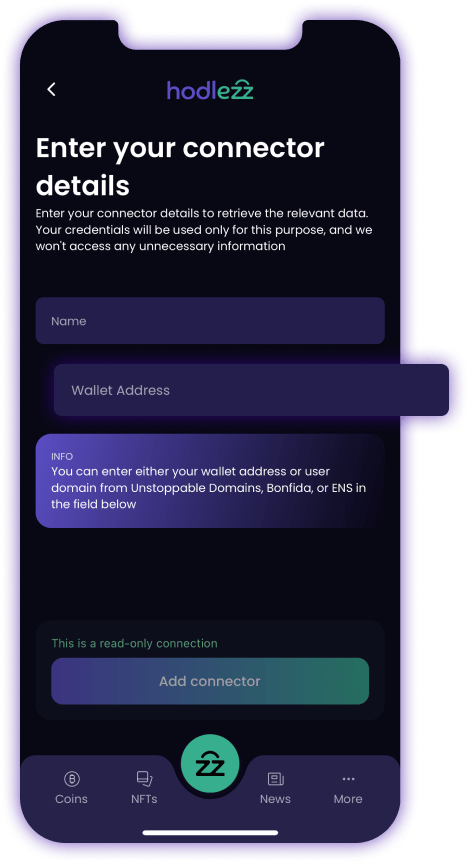
Petra Wallet (official)
Aptos-focused wallet with user-friendly features
Martian Wallet
Popular Aptos wallet supporting various dApps
Fewcha Wallet
Web-based option for interacting with the Aptos blockchain
How to Buy Aptos (APT): Your Guide to Top Exchanges
Interested in adding Aptos (APT) to your crypto portfolio? Several centralized and decentralized exchanges offer ways to acquire APT. Here’s a look at some popular options to find the best way to buy Aptos that suits your needs.
Best CEXs to Buy APT
Binance
Global leader in cryptocurrency exchange with high liquidity and a wide range of APT trading pairs
Coinbase
User-friendly exchange widely accessible and offers APT trading.
Kraken
Well-regarded exchange focused on security and a good selection of cryptocurrencies.
KuCoin
Global exchange featuring several trading pairs for APT.
HTX (Huobi Global)
Leading exchange with diverse crypto offerings, including APT.
OKX
Established exchange with a variety of trading features and APT support.
Best DEXs to Buy APT
PancakeSwap
Leading decentralized exchange on the BNB Smart Chain, often the first DEX to list new tokens, including APT.
Hippo
Dex built specifically for the Aptos network.
Aries Markets
A DEX on Aptos with an order-book structure.
Important Note: Always research and consider factors such as fees, security, supported fiat currencies, and regional availability before choosing an exchange. It’s recommended to compare multiple options to find the best fit for purchasing APT.
How to track Aptos assets?
Monitor and capitalize all your Aptos assets from multiple sources with auto-synced data about coin prices, NFT floor prices, advanced analytics and custom asset based opportunities.
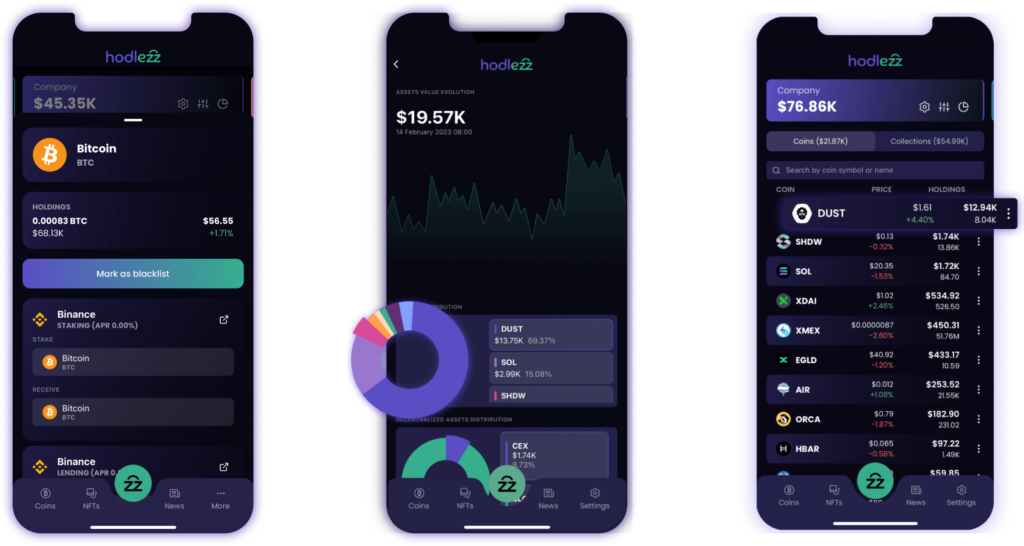
7 easy steps to track and capitalize all your Aptos assets
Open your crypto wallet app or web extension
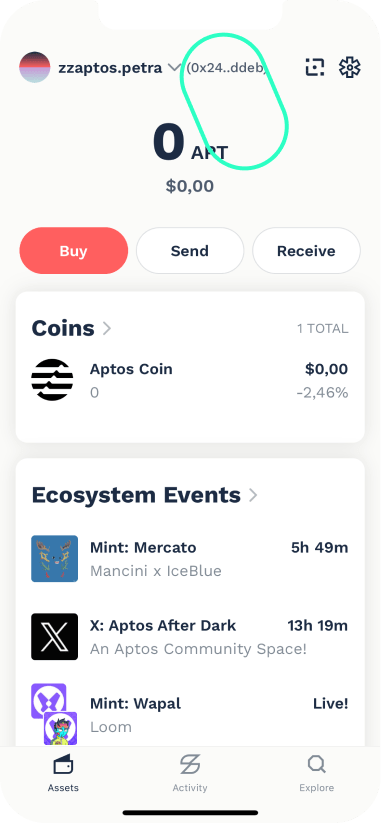
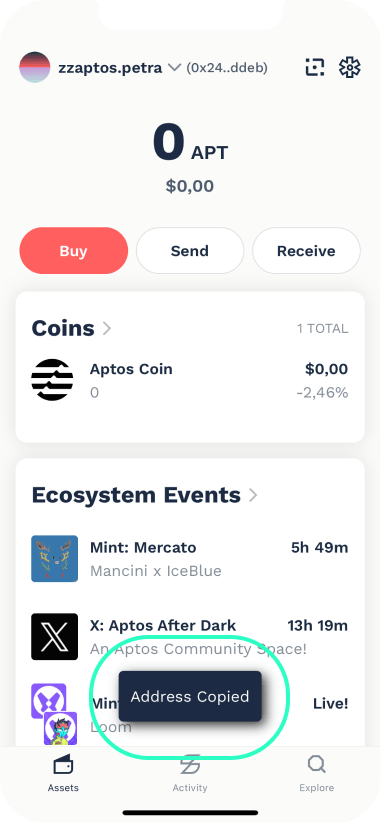
Select your Aptos public wallet address and copy it
Open the Hodlezz mobile app and create a portfolio
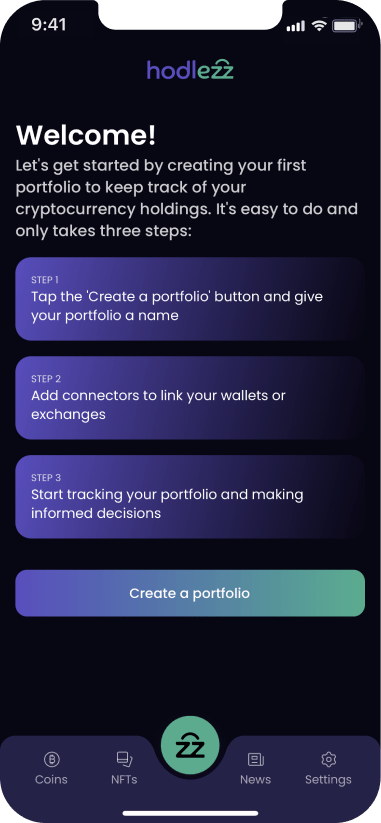
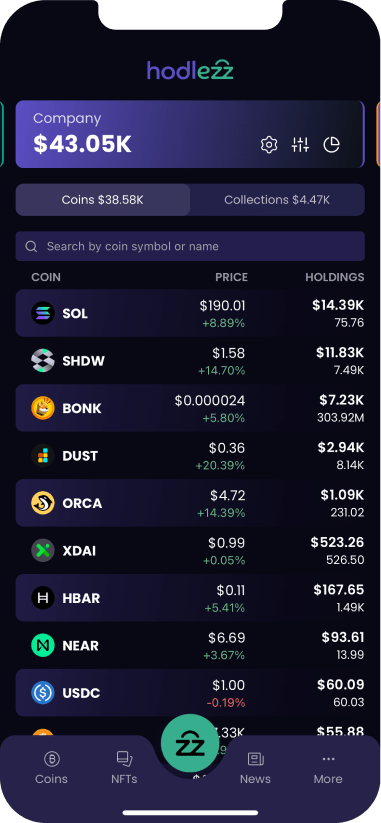
Select the settings icon in your portfolio
Select [Add connector] from the menu
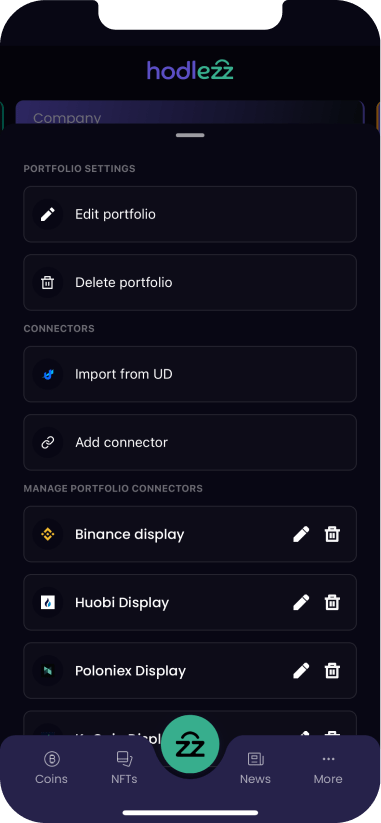
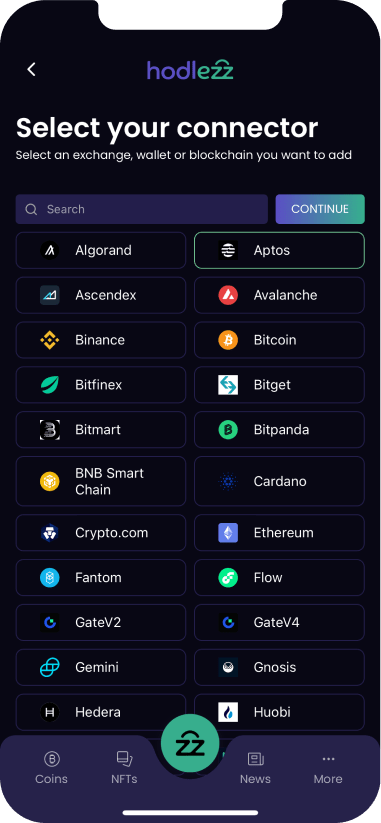
Select [Aptos] for any Aptos compatible address
Choose a name for your connector and insert your public wallet address
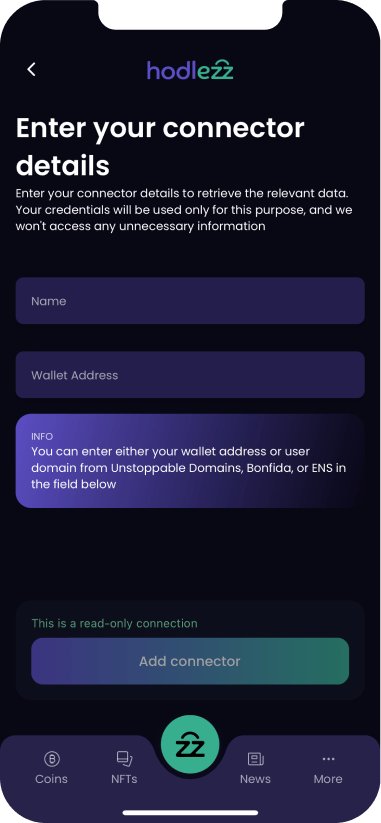
Start tracking all your crypto assets now
Experience seamless management of your digital assets with Hodlezz: the premier app for real-time tracking and analytics of your cryptocurrencies and NFTs.