What is Optimism?
Optimism Blockchain Summary
Launch Year
2021
Type
Ethereum Layer 2 Scaling Solution
Consensus
Inherits security features from Ethereum, uses Optimistic Rollups.
Optimism stands out as a Layer 2 scaling solution built on top of Ethereum. It utilizes Optimistic Rollups to bundle large amounts of transaction data off-chain, significantly improving speed and reducing costs compared to transacting directly on the Ethereum mainnet. Optimism’s focus on developer-friendliness and compatibility with Ethereum tooling makes it a natural choice for projects seeking to scale without drastically altering their codebase.
Utilizing Ethereum's Security
Optimism depends on the Ethereum blockchain for its ultimate security and decentralization. Transactions are bundled into batches off-chain, but settled periodically on Ethereum. This reliance on Ethereum’s security model offers reassurance for users and developers.
Details about Optimism security
Securing Optimism
Contribute to the security and integrity of Optimism’s rollup mechanism as part of its Proof-of-Stake model.
Ethereum Inheritance
Staking mechanisms likely aligned with Ethereum’s, providing a familiar experience for users.
Fees and ETH Usage
Reduced Transaction Costs
Fees for transactions on Optimism are often significantly lower than those on the Ethereum mainnet.
Pay with ETH
While Optimism doesn’t have a unique native token, transaction fees are paid in ETH.
Optimism Smart Contracts
Optimism is largely compatible with the Ethereum Virtual Machine (EVM), enabling a seamless transition for many Ethereum-based dApps. Developers can use familiar tools and languages (like Solidity) to build and deploy on Optimism. This compatibility lowers the barrier to entry and fosters a strong development community.
Details about Optimism smart contracts
Ethereum Scaling Solution
Benefits from reduced fees and increased transaction speed while inheriting Ethereum’s security.
Optimistic Rollups
Leverages optimistic rollups for scaling smart contract execution on Ethereum Layer 2.
Optimism Wallet Options
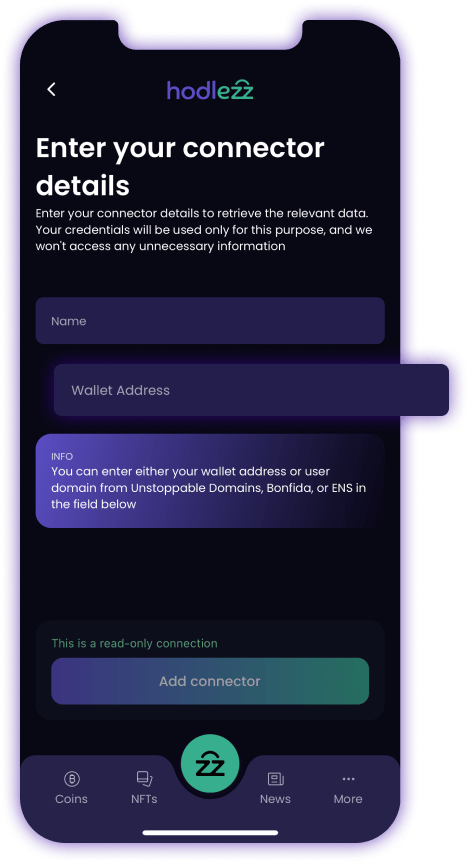
MetaMask
The most popular Ethereum wallet, easily configured for Optimism.
Coinbase Wallet
Supports Optimism and offers integration with various DeFi protocols.
Rainbow Wallet
Mobile-focused wallet with a sleek design and Optimism support.
How to Buy Optimism (OP): A Guide to Popular Exchanges
Ready to invest in Optimism (OP)? Acquiring OP often involves a two-step process. First, you’ll need to purchase Ethereum (ETH) and then bridge or swap it for OP on Optimism-compatible exchanges. Here’s an overview of some popular options:
Best CEXs to Buy OP
Binance
Global leader in cryptocurrency exchange with high liquidity and a wide range of OP trading pairs.
Coinbase
Popular and user-friendly exchange with OP trading.
Kraken
Well-regarded exchange offering a good selection of cryptocurrencies, potentially including OP.
KuCoin
Global exchange featuring several trading pairs for OP
HTX (Huobi Global)
Leading exchange with diverse crypto offerings, including OP.
Best DEXs to Buy OP
Uniswap
Market-leading decentralized exchange on the Ethereum network. You can bridge ETH to Optimism and swap for OP on Uniswap’s Optimism interface.
Velodrome
A top DEX native to the Optimism network, providing liquidity pools and swapping features for OP.
Beethoven X
A DEX on Optimism offering yield-earning opportunities and a potential source of OP.
Important Notes:
- Bridging: Transferring ETH from the Ethereum mainnet to Optimism typically involves using a bridging service (e.g., Optimism Bridge, Hop Protocol).
- Always Research: Consider factors such as fees, security, supported fiat currencies, and regional availability before choosing an exchange or bridging service.
How to track Optimism assets?
Monitor and capitalize all your Optimism assets from multiple sources with auto-synced data about coin prices, NFT floor prices, advanced analytics and custom asset based opportunities.
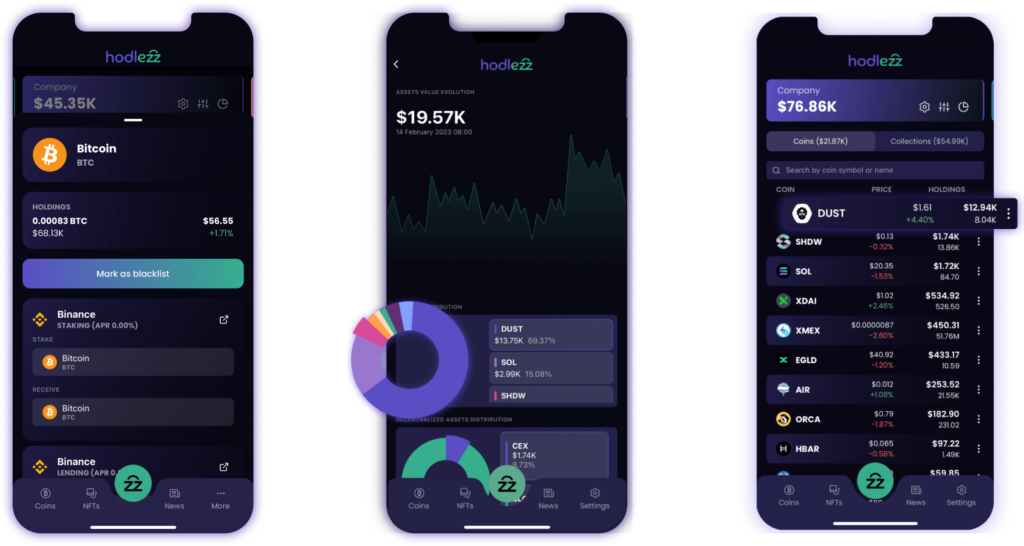
7 easy steps to track and capitalize all your Optimism assets
Open your crypto wallet app or web extension
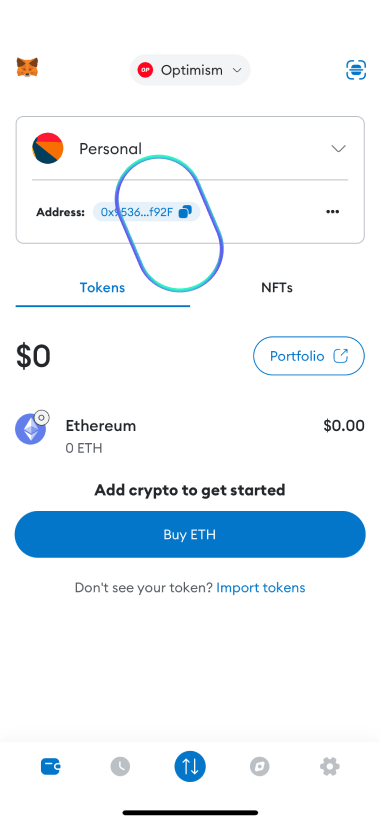
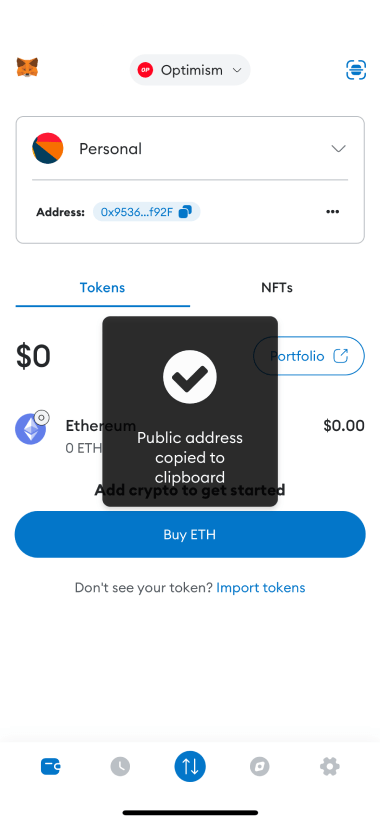
Select your Optimism public wallet address and copy it
Open the Hodlezz mobile app and create a portfolio
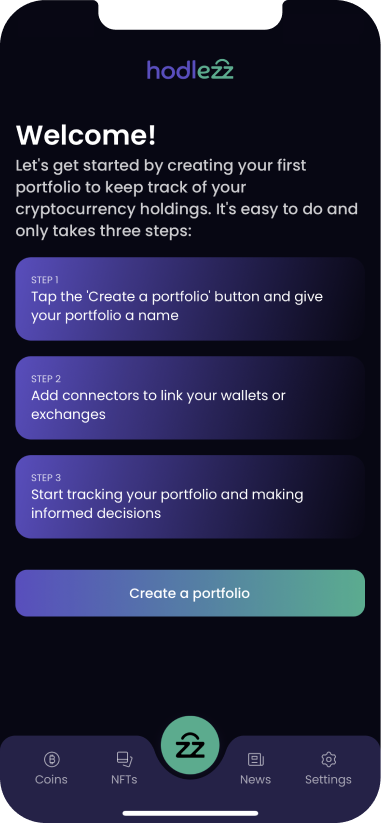
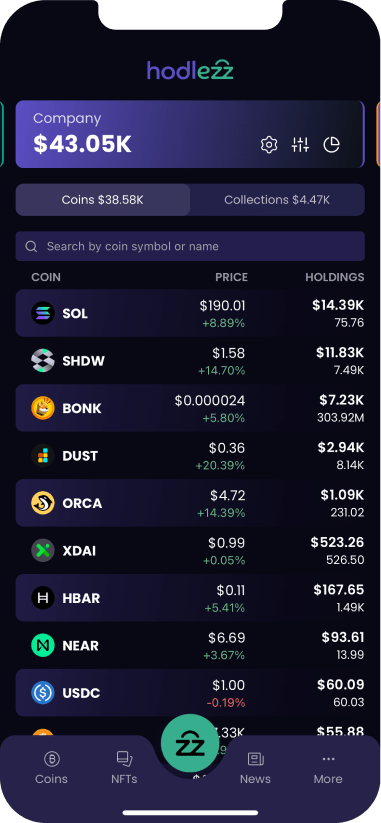
Select the settings icon in your portfolio
Select [Add connector] from the menu
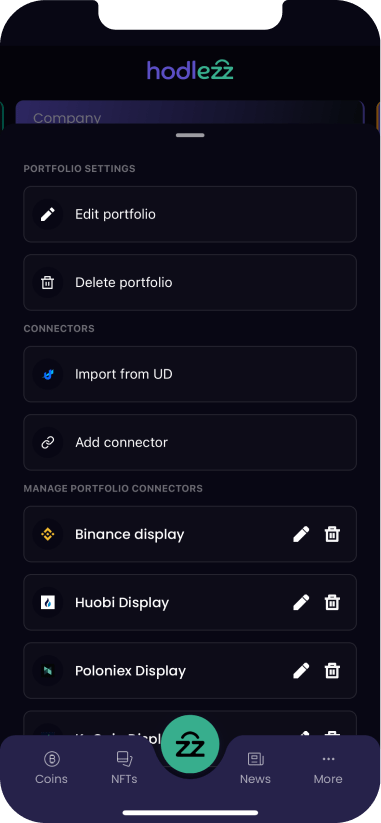
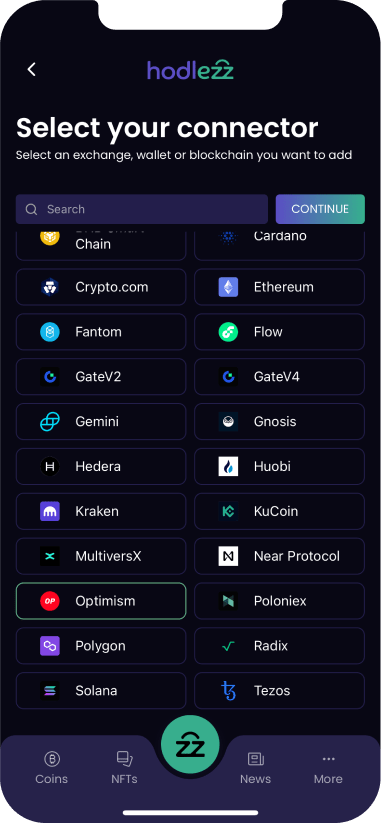
Select [Optimism] for any Optimism compatible address
Choose a name for your connector and insert your public wallet address
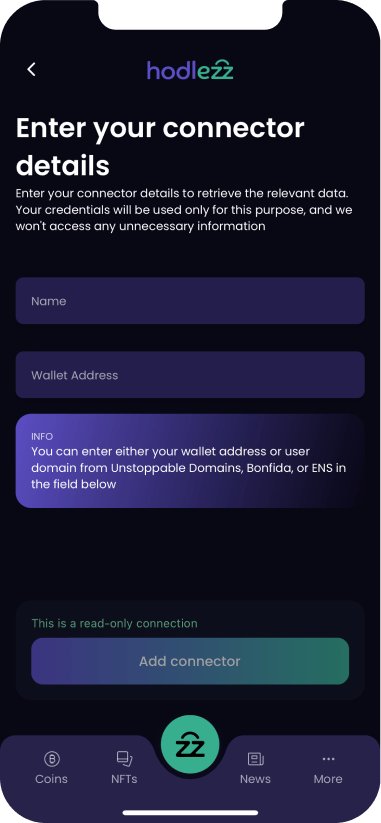
Start tracking all your crypto assets now
Experience seamless management of your digital assets with Hodlezz: the premier app for real-time tracking and analytics of your cryptocurrencies and NFTs.
