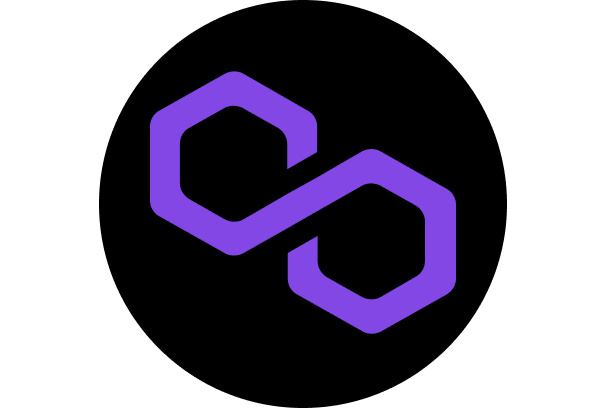What is Polygon?
Polygon Blockchain Summary
Launch Year
2017 (Formerly Matic Network)
Type
Ethereum Layer 2 Scaling Solution
Native Cryptocurrency
MATIC
Consensus
Varies, inherits security features from Ethereum
Polygon positions itself as a scaling solution for Ethereum, addressing Ethereum’s high transaction fees and congestion issues. It acts as a sidechain, offering faster and cheaper transactions while maintaining a close connection to the Ethereum main chain. Polygon has attracted a vast ecosystem of dApps, games, and NFT projects due to its user-friendliness and compatibility with Ethereum developer tools.
Polygon staking mechanism and details
Polygon uses a Proof-of-Stake (PoS) consensus mechanism where MATIC holders can contribute to network security and earn rewards by either:
Details about Polygon staking
Becoming a Validator
Requires technical expertise, a significant MATIC stake, and running specialized software.
Delegating MATIC
Delegate your stake to a chosen validator, offering a simpler approach for most users.
Rewards are distributed based on the amount of MATIC staked, validator performance, and overall network activity.
Used for paying transaction fees on the Polygon network, participating in staking, and playing a role in network governance.
Supply
MATIC has a maximum supply of 10 billion tokens.
Mining
MATIC’s value is linked to the growth of the Polygon ecosystem and its ability to provide accessible scaling solutions for Ethereum.
Polygon Smart Contracts
Polygon is largely compatible with the Ethereum Virtual Machine (EVM), allowing developers to easily migrate or build Ethereum-based dApps on the network. This compatibility fosters a large developer community and tooling for rapid dApp creation.
Details about Polygon smart contracts
Ethereum Compatibility
Easily port existing dApps and smart contracts from Ethereum due to EVM compatibility.
Focus on Scalability
Benefits from Layer 2 scaling solutions with reduced gas fees and faster transactions.
Polygon Wallet Options
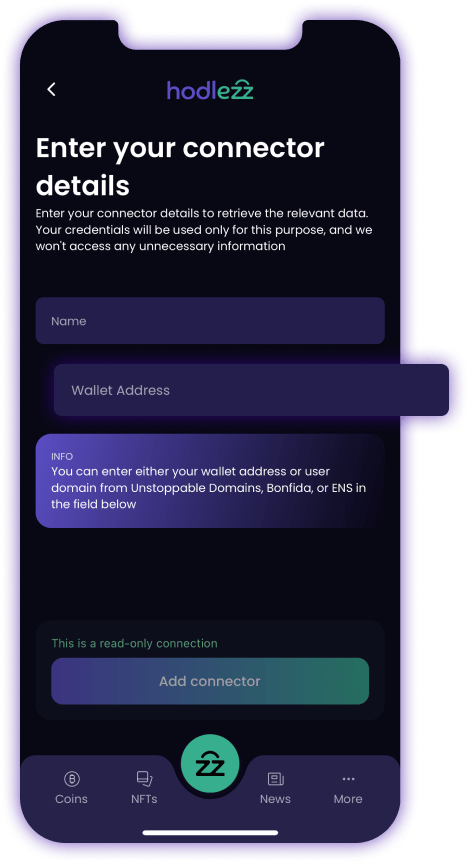
MetaMask
The most widely used Ethereum wallet, easily configured to interact with Polygon.
Coinbase Wallet
Popular wallet supporting Polygon and a variety of dApps.
WalletConnect Integration
Polygon dApps often support WalletConnect, enabling interactions with various mobile wallets.
Ledger and Trezor
Hardware wallets for the security-conscious MATIC holder.
How to Buy Polygon (MATIC): Your Guide to Top Exchanges
Ready to invest in Polygon (MATIC)? Multiple centralized and decentralized exchanges offer ways to acquire MATIC. Here’s a breakdown of some popular options to help you find the best place to buy Polygon.
Best CEXs to Buy MATIC
Binance
Global exchange featuring high liquidity and MATIC trading pairs.
Coinbase
Popular and user-friendly exchange with MATIC trading.
Kraken
Well-regarded exchange offering a good selection of cryptocurrencies, potentially including MATIC.
KuCoin
Global exchange featuring several trading pairs for MATIC.
Crypto.com
Provides various crypto services, including MATIC trading.
Best DEXs to Buy MATIC
Important Note: Always research and consider factors such as fees, security, supported fiat currencies, and regional availability before choosing an exchange. It’s recommended to compare multiple options to find the best way to buy MATIC that suits your specific needs.
How to track Polygon assets?
Monitor and capitalize all your Polygon assets from multiple sources with auto-synced data about coin prices, NFT floor prices, advanced analytics and custom asset based opportunities.
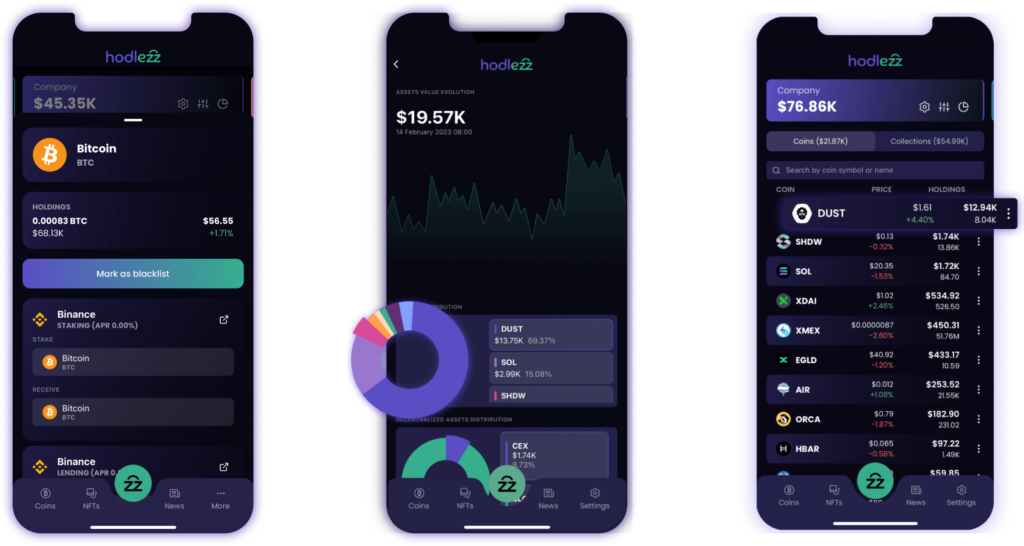
7 easy steps to track and capitalize all your Polygon assets
Open your crypto wallet app or web extension
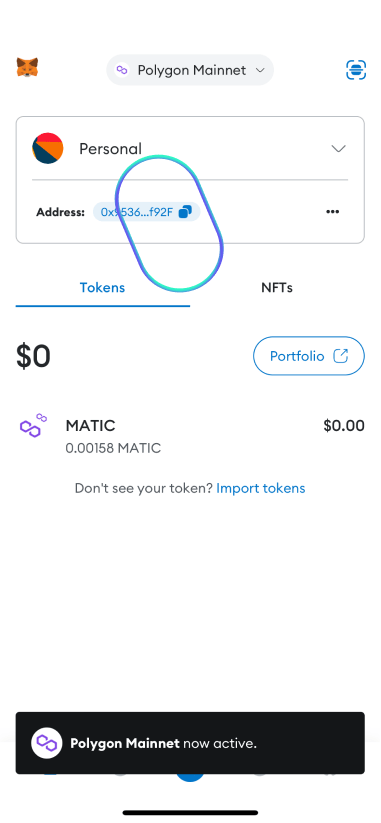
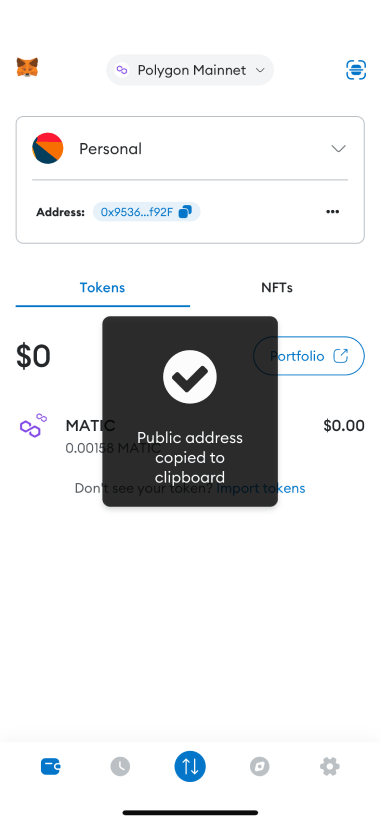
Select your Polygon public wallet address and copy it
Open the Hodlezz mobile app and create a portfolio
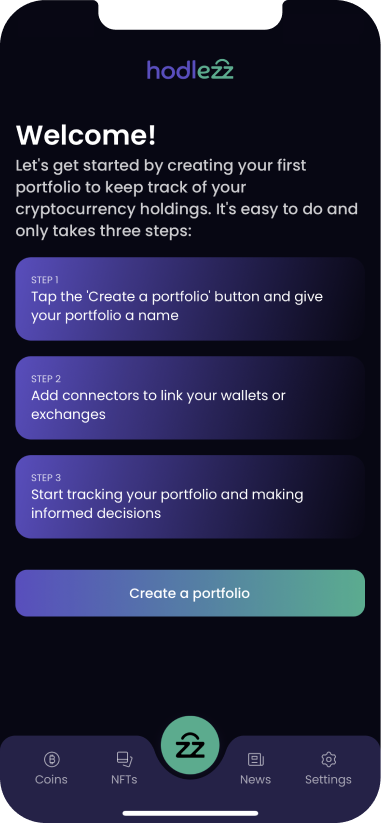
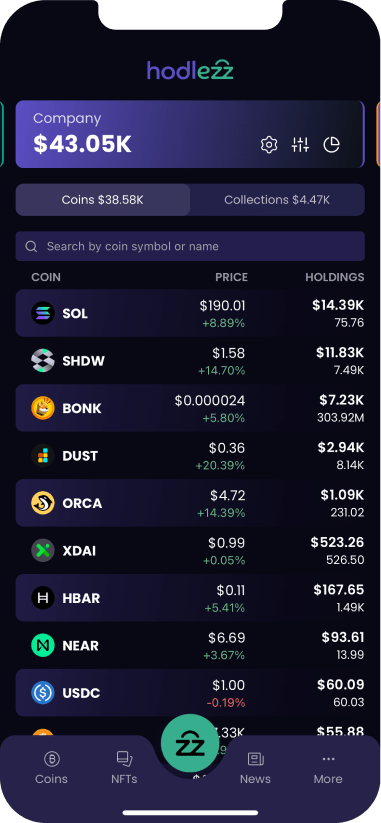
Select the settings icon in your portfolio
Select [Add connector] from the menu
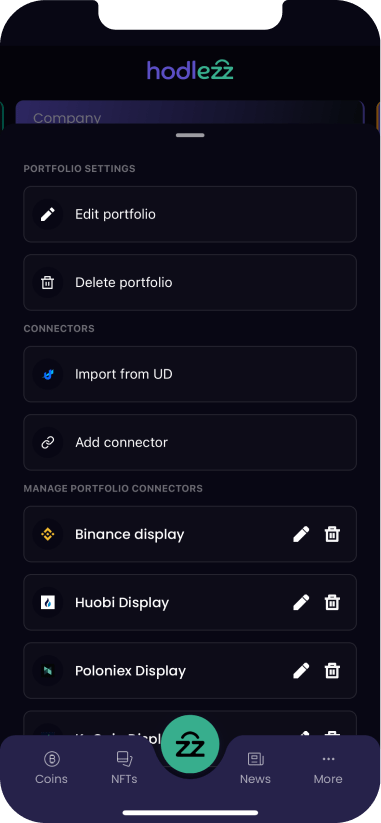
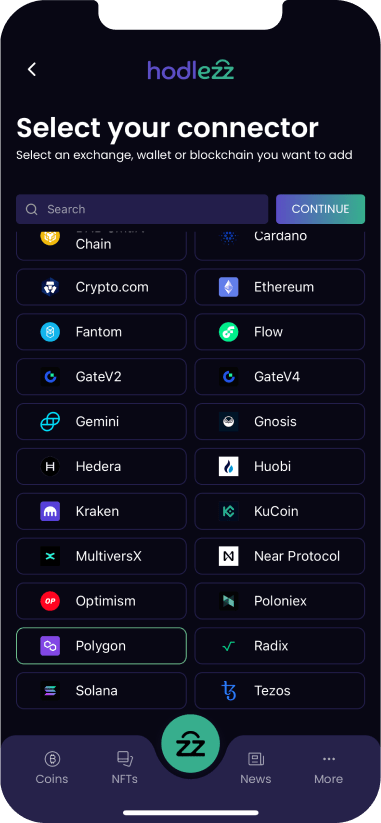
Select [Polygon] for any Polygon compatible address
Choose a name for your connector and insert your public wallet address
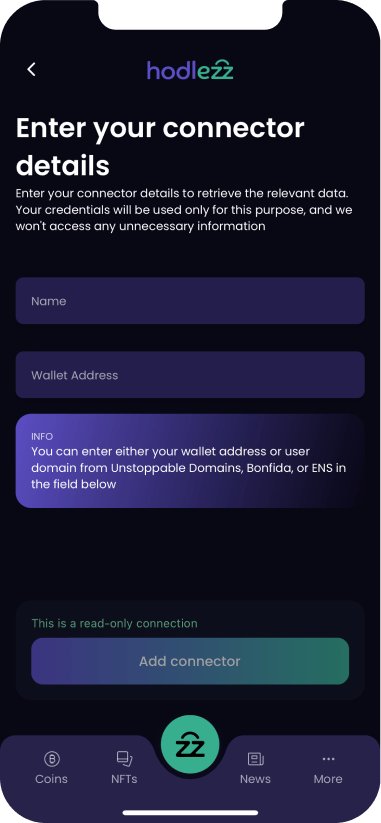
Start tracking all your crypto assets now
Experience seamless management of your digital assets with Hodlezz: the premier app for real-time tracking and analytics of your cryptocurrencies and NFTs.